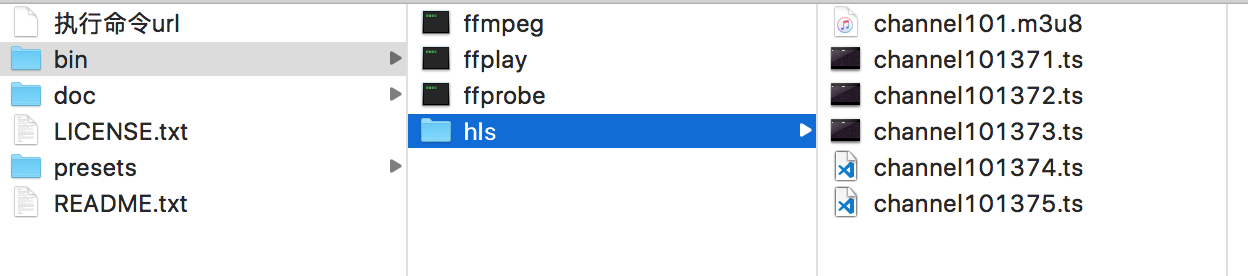本次解析将分为2篇文章,当前是第一篇,第二篇在这里
另外,为了能更好的理解这个库,个人写了一个此库的压缩版,实现了核心的功能(主要也是为了更好理解核心功能),内容更少方便阅读,
地址在这里
介绍
anime一个JS轻量动画库,摒弃了常规的left,top属性,全面采用requestAnimateFrame+CSS3属性能充分调用设备进行GPU渲染。
它的亮点有以下(直接引用官网):
- Keyframes(帧动画): Chain multiple animation properties.
- Timeline(同步动画): Synchronize multiple instances together.
- Playback controls(暂停回放功能): Play, pause, restart, seek animations or timelines.
- CSS transforms(CSS动画): Animate CSS transforms individually.
- Function based values(函数定义配置(注入了内部属性)): Multiple animated targets can have individual value.
- SVG Animations(SVG动画): Motion path, line drawing and morphing animations.
- Easing functions(自定义贝塞尔函数): Use the built in functions or create your own Cubic Bézier curve easing.
这么多亮点,其实关键函数就3~4个。
因为这里都是使用缓动函数算法,也就是通过 初始位置, 结束位置, 持续时间,已消耗的时间 计算出当前所在位置。
初始位置、结束位置和持续时间是作为参数传入配置的,因此计算已消耗时间就是完成动画的核心。
下面就深入了解下它的核心。
深入理解
先了解几个时间的变量,动画都是算法+时间=位置这么算出来的:
// 记录当前位置所对应的时间,根据lastTime计算
instance.cuurentTime
// 记录当前位置所消耗的时间
engineTime
// 记录上一次计算完毕赋值后的位置对应时间
lastTime
// 上一次调用raf的时间
startTime
// 当前位置所消耗时间(能匹配反转状态),根据engineTime计算
insTime
// 动画持续时间
insDuration
// 延迟时间
delay
// 从什么时间点开始动画
insOffset接着看几个关键函数,这里先不放具体代码,只是先知道是做什么的(按一个正常动画顺序排放):
// anime的核心机制, 递归调用raf执行(关键)
const engine = (() => {
// ...requestAnimateFrame
})();
// anime主体
function anime(params){
// 定义instance 也是最终返回值
let instance = createNewInstance(params);
// 外部API 从当前位置开始执行动画
instance.play = function() {}
// 配置 startTime 和 engineTime(关键)
instance.tick = function(t) {}
// 对当前engineTime进行判断,确定动画方案(关键)
function setInstanceProgress(engineTime) {}
// 计算动画当前位置 并且赋值(关键)
function setAnimationsProgress(insTime){}
// 直接跳到参数time的时间所在的位置
instance.seek = function(time) {}
// 外部API 暂停
instance.pause = function() {}
// 外部API 反转
instance.reverse = function() {}
// 外部API reset
instance.reset = function() {}
// 外部API 重新开始
instance.restart = function() {}
/*...*/
return instance
}关键函数就4个,其他都是一些对关键函数的具体使用
接着一个个解析:
- createNewInstance
其实就是对属性和方法合并成一个整体对象,这个对象是贯穿全局的,因此里面什么都有...
function createNewInstance(params) {
/* 对params进行处理 */
const instanceSettings = replaceObjectProps(defaultInstanceSettings, params);
const tweenSettings = replaceObjectProps(defaultTweenSettings, params);
const animatables = getAnimatables(params.targets);
const properties = getProperties(instanceSettings, tweenSettings, params);
const animations = getAnimations(animatables, properties);
// mergeObjects(o1,o2)相当于 Object.assing({},o2,o1)
return mergeObjects(instanceSettings, {
children: [],
animatables: animatables,
animations: animations,
duration: getInstanceTimings('duration', animations, instanceSettings, tweenSettings),
delay: getInstanceTimings('delay', animations, instanceSettings, tweenSettings)
});
}- instance.play
此处先做了防护,只有paused状态下才会执行,lastTime这里是调取当前动画的位置对应的时间,因此才可以实现从任意位置开始动画。
// 外部API 从当前位置开始执行动画
instance.play = function() {
if (!instance.paused) return;
instance.paused = false;
// 从0 开始
startTime = 0;
// 调取当前动画当前位置所对应的时间
lastTime = adjustTime(instance.currentTime);
// 给 activeInstances 添加当前实例,说明这是一个正在运行的动画
activeInstances.push(instance);
// raf未启动,调用engine
if (!raf) engine();
}- engine
anime的核心机制,通过递归调用requestAnimateFrame,当检测到需要执行动画的集合activeInstances有值,调用instance.tick。
// IIFE 之后调用engine相当于执行内部的play
const engine = (() => {
// step收到一个参数,
function play() { raf = requestAnimationFrame(step); };
// 这里的参数t是 raf的参数中可以接受的一个时间戳,表示触发调用的时间
function step(t) {
// activeInstances指正在被执行的动画集合
const activeLength = activeInstances.length;
// 存在正在运行的动画
if (activeLength) {
let i = 0;
while (i < activeLength) {
// 调用tick执行
if (activeInstances[i]) activeInstances[i].tick(t);
i++;
}
play();
} else {
// 不存在正在运行的动画 cancel
cancelAnimationFrame(raf);
raf = 0;
}
}
return play;
})();- instance.tick
tick的作用通过参数t,raf的一个时间戳概念,计算出距离上一次调用实际消耗的时间engineTime。
例如:上一次调用时间戳是1000,也就是1秒,中途突然执行一个巨大的任务,等任务结束,时间戳是20000,
那么这次的engineTime就是lastTime+20000-1000,也就是计算这次动画从上次位置再加上19秒的位置...
那么anime对于这种情况是怎么处理呢?继续看下一个setInstanceProgress。
// 配置 startTime 和 engineTime
instance.tick = function(t) {
now = t;
// startTime 如果首次执行 就是now,否则就是上一次tick的时间
if (!startTime) startTime = now;
// lastTime 是上一次执行结束后动画对应位置的时间戳
// engineTime 是到动画目前为止消耗的总时间,一般理论上讲是lastTime+16.6667
const engineTime = (lastTime + now - startTime) * anime.speed;
setInstanceProgress(engineTime);
}- setInstanceProgress
这个函数接受一个消耗的时间值,在内部对其进行适配和定义了各种情况的动画起始点,传递给setAnimationsProgress。
例如,上面那个例子,如果消耗了19秒,就如进入这个判断:从结束点开始动画(考虑reverse的情况)。
// 消耗的时间超出了持续时间 并且当前位置不在终点 或者 未设定持续时间
if ((insTime >= insDuration && insCurrentTime !== insDuration) || !insDuration){
if ((insTime >= insDuration && insCurrentTime !== insDuration) || !insDuration) {
// 从结束点开始
setAnimationsProgress(insDuration);
if (!insReversed) countIteration();
}
}setInstanceProgress(省略了一些配置的定义)
// 对当前engineTime进行判断,确定动画方案
function setInstanceProgress(engineTime) {
// 动画持续时间
const insDuration = instance.duration;
// 从什么时间点开始动画
const insOffset = instance.offset;
// 加上延迟后的开始时间
const insStart = insOffset + instance.delay;
// 记录当前位置所对应的时间
const insCurrentTime = instance.currentTime;
// 是否是反转状态
const insReversed = instance.reversed;
// 当前位置所消耗时间(能匹配反转状态)
// 这里adjustTime就是如果是反转状态,则返回 insDuration-engineTime
const insTime = adjustTime(engineTime);
/* ... */
// 消耗的时间大于应该开始的时间 并且 消耗的时间在持续时间范围内
if (insTime > insOffset && insTime < insDuration) {
setAnimationsProgress(insTime);
} else {
// 消耗的时间小于应该开始的时间 并且 当前位置不在起点
if (insTime <= insOffset && insCurrentTime !== 0) {
// 从头开始
setAnimationsProgress(0);
if (insReversed) countIteration();
}
// 消耗的时间超出了持续时间 并且当前位置不在终点 或者 未设定持续时间
if ((insTime >= insDuration && insCurrentTime !== insDuration) || !insDuration) {
// 从结束点开始
setAnimationsProgress(insDuration);
if (!insReversed) countIteration();
}
}
setCallback('update');
// 消耗时间大于持续时间 并且在终点(不在终点的上面已经判断了)
if (engineTime >= insDuration) {
if (instance.remaining) {
startTime = now;
if (instance.direction === 'alternate') toggleInstanceDirection();
// remaining为false,remaining>0说明还需要继续动画
} else {
// 完成动画的执行
instance.pause();
if (!instance.completed) {
instance.completed = true;
setCallback('complete');
if ('Promise' in window) {
resolve();
promise = makePromise();
}
}
}
lastTime = 0;
}
}关键函数setAnimationsProgress和后续的操作函数都放在下一篇继续解析。